- Warranty Services


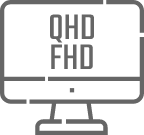


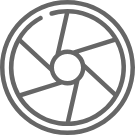


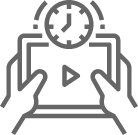
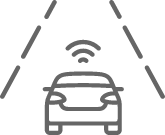
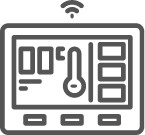
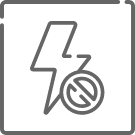
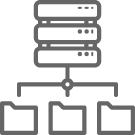


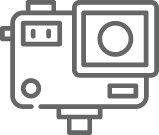





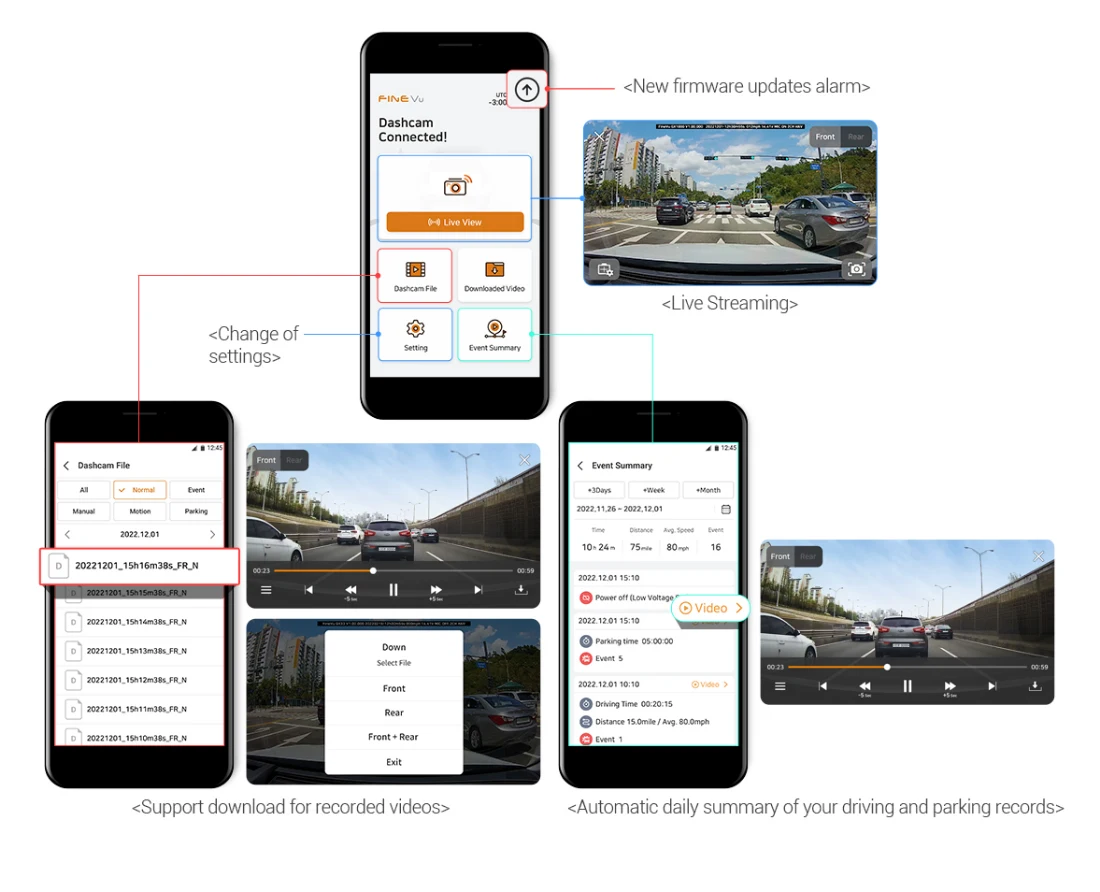

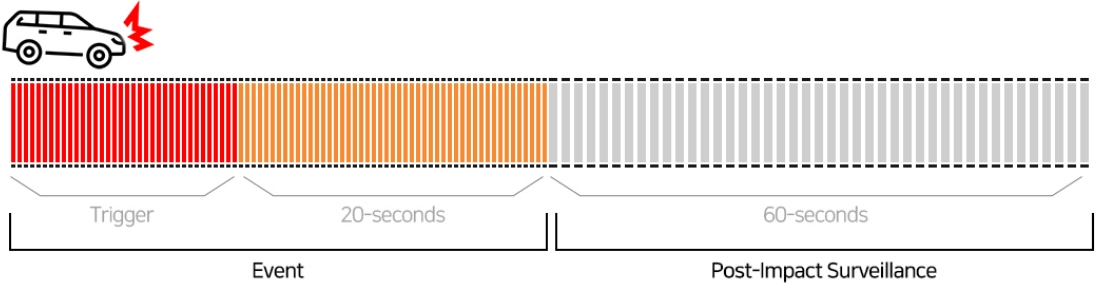
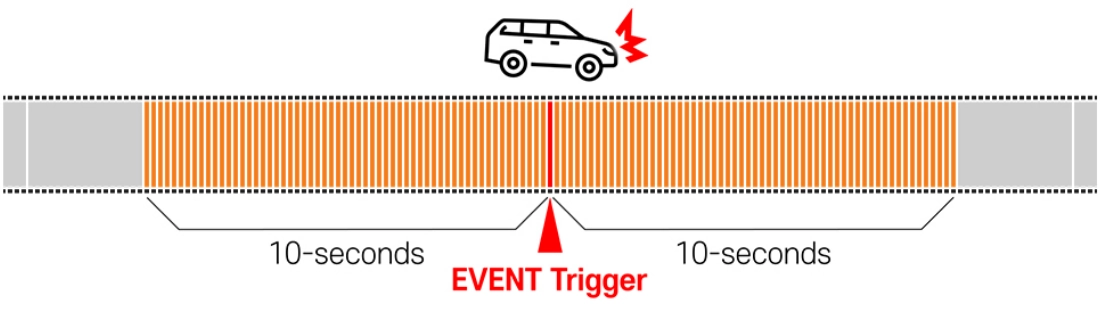
10-seconds prior to the event, and 10-seconds after the event. No detail is left out from the scene.
Secure the right moment with included hardwire cable.
SMART TIME-LAPSE feature captures up to 1,129 minutes with no data loss.
When an impact is detected, FineVu will automatically save the footage in 30fps.

ADAS(Advanced Driver Assistance Systems) helps safe driving with sound alerts.
The system evaluates its surroundings with integrated sensors, and warns driver if necessary.

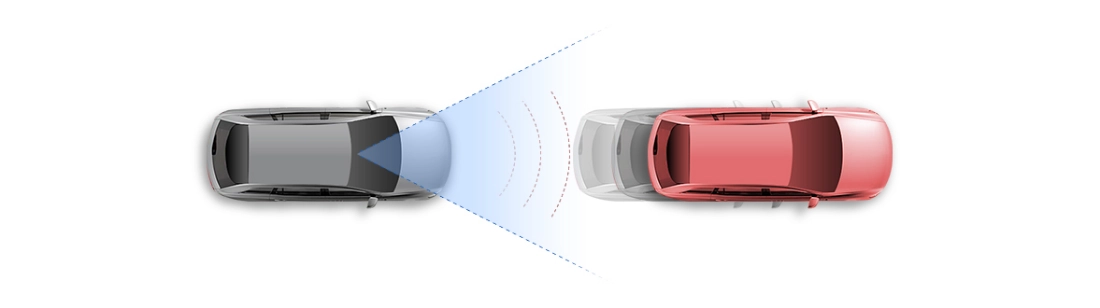

If FineVu starts to overheat while at parking mode, the Al will automatically switch it to Power Saving Parking Mode.
When it cools down and temperature stabilizes, AI will switch it back to motion parking mode.

FineVu is equipped with Battery Protection System. Dashcam powers down when battery voltage falls below preset value. Select your vehicle type and your car’s specific power setting on FineVu Wi-Fi app to maximize efficiency of both dashcam and car batter.





Users can change the wording of the On Screen Display(OSD) to user’s preference.
Up to 20 characters can be entered in English letters, numbers, and special characters.


FineVu safety camera database is always up to date.
Download the quarterly updates, and get informed with FineVu’s voice & visual alerts.
Worry no more about accidents and speeding tickets.
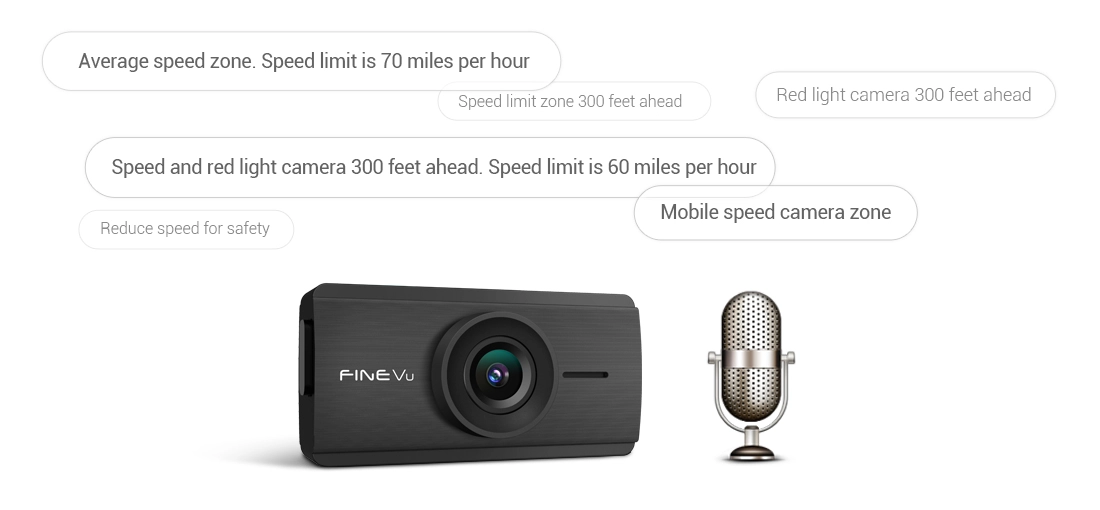



| Model | FineVu GX35 | Remark |
|---|---|---|
| Image Sensor | Front : SONY STARVIS 2 IMX675 5.12MP (HDR) Rear : CMOS Image Sensor 2MP | |
| Resolution | Front : 2560 * 1440P (Quad HD) Rear : 1920 * 1080 (Full HD) | |
| Frames Per Second | Driving : 30fps, 15fps, 6fps (Smart Time Lapse) Parking : 30fps, 15fps, 2fps (Smart Time Lapse) | |
| Viewing Angle | Front : 147.4° Rear : 143.2° | Diagonal |
| Bitrate | Front : 16~12 Mbps Rear : 12~8 Mbps | |
| Recording Mode | Drive / Parking / Smart Time Lapse / 15fps / Emergency | |
| Display | X | |
| Acceleration Sensor | 3-Axis Acceleration Sensor | +2g / -2g |
| GPS | O | |
| Wi-Fi | O (2.4GHz/5.0GHz) | |
| Bluetooth | X | |
| Storage Capacity | FineVu Micro SD Card 128GB | className 10 or above, UHS-1 recommended, SDXC compatible |
| Battery | Supercapacitor | |
| Microphone | O | |
| Speaker | O | |
| Security LED | Front : White / Blue / Blue Rear : White | |
| Input Power | 12V ~ 24V DC | |
| Power Consumption | Parking Mode : 4.32W Power Saving Parking Mode : 0.012W | |
| High-Temperature Cut-Off | AI Heat Monitoring | |
| Low Voltage Cut-Off | O | |
| Temperature | Operation : -20℃ ~ 70℃ Storage : -30℃ ~ 80℃ | |
| Size(WxDxH) / Weight | Front : 74.1 x 37.1 x 23.0 mm / 57g Rear : 46.85 x 36.5 x 29.2 mm / 23g | |
| Mobile Application | FineVu Wi-Fi App. | Android, IOS |
| PC Viewer | FineVu PC Player 2.0 | Windows, MAC |
| Warranty | 3-Years | |
| Features | Auto Night Vision, HDR, Power Saving Parking Mode, Smart Time Lapse, ADAS PLUS (FVMA&LDWS), AI Heat Monitoring, Low Voltage Cut-Off, Memory Storage Allocation, Speed Camera Alert | ADAS and Speed Camera Alert requires GPS reception |
| Regulatory Compliance | ||
| Certification |  | |
| Language Supported | English, Korean, Japanese, Russian, Polish, Vietnamese, German, Spanish, French, Hebrew, Thai, Chinese(Mandarin), Malay, Arabic, Turkish |
Latest Version/Date:
Latest Version/Date: