- Warranty Services




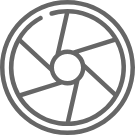




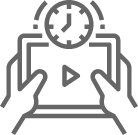
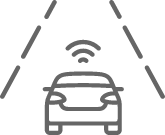

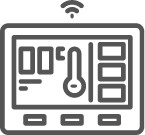
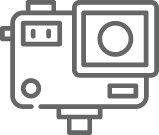
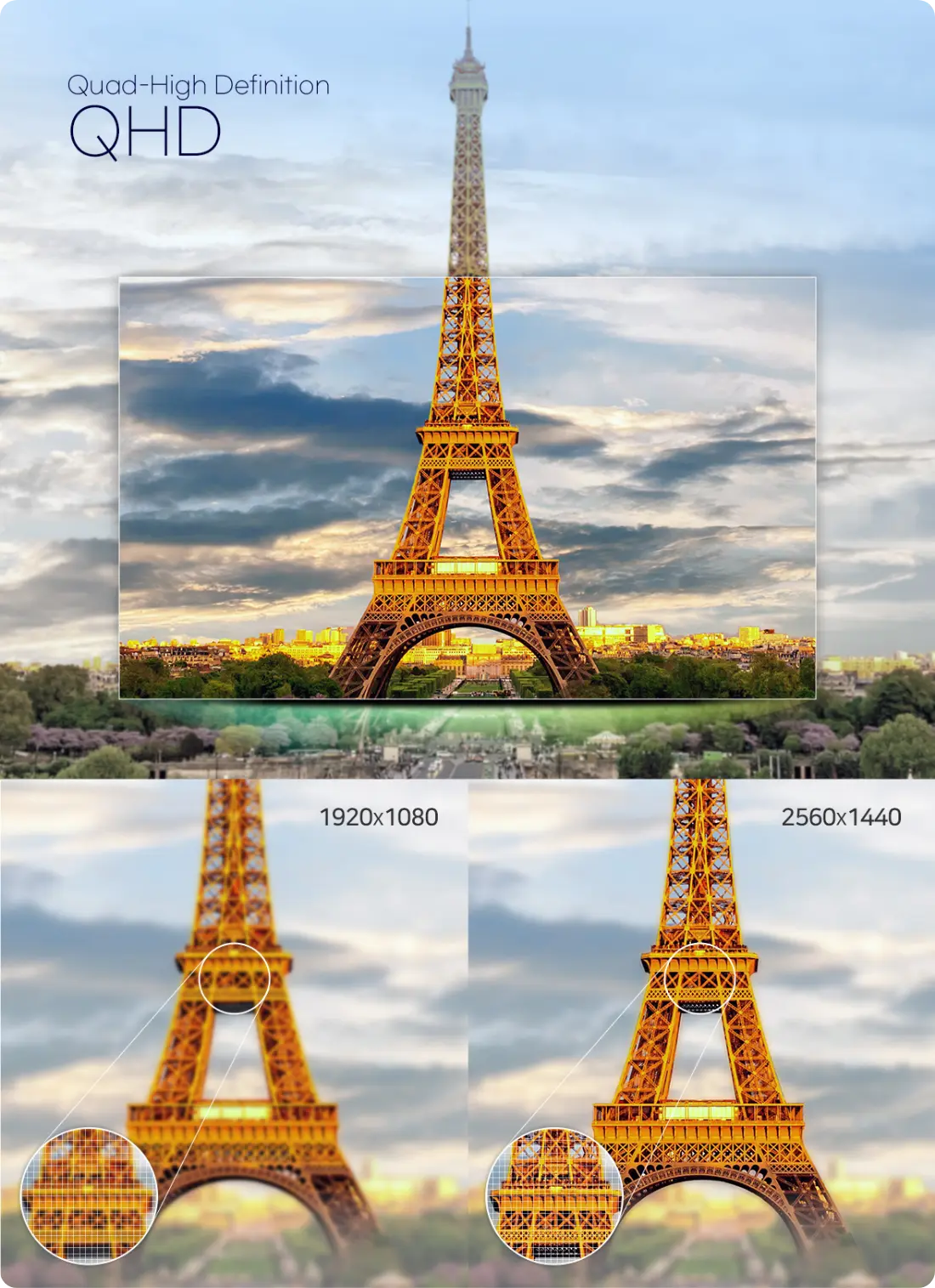
The compact design that does not block the driver’s view makes it easy to fit in any position.

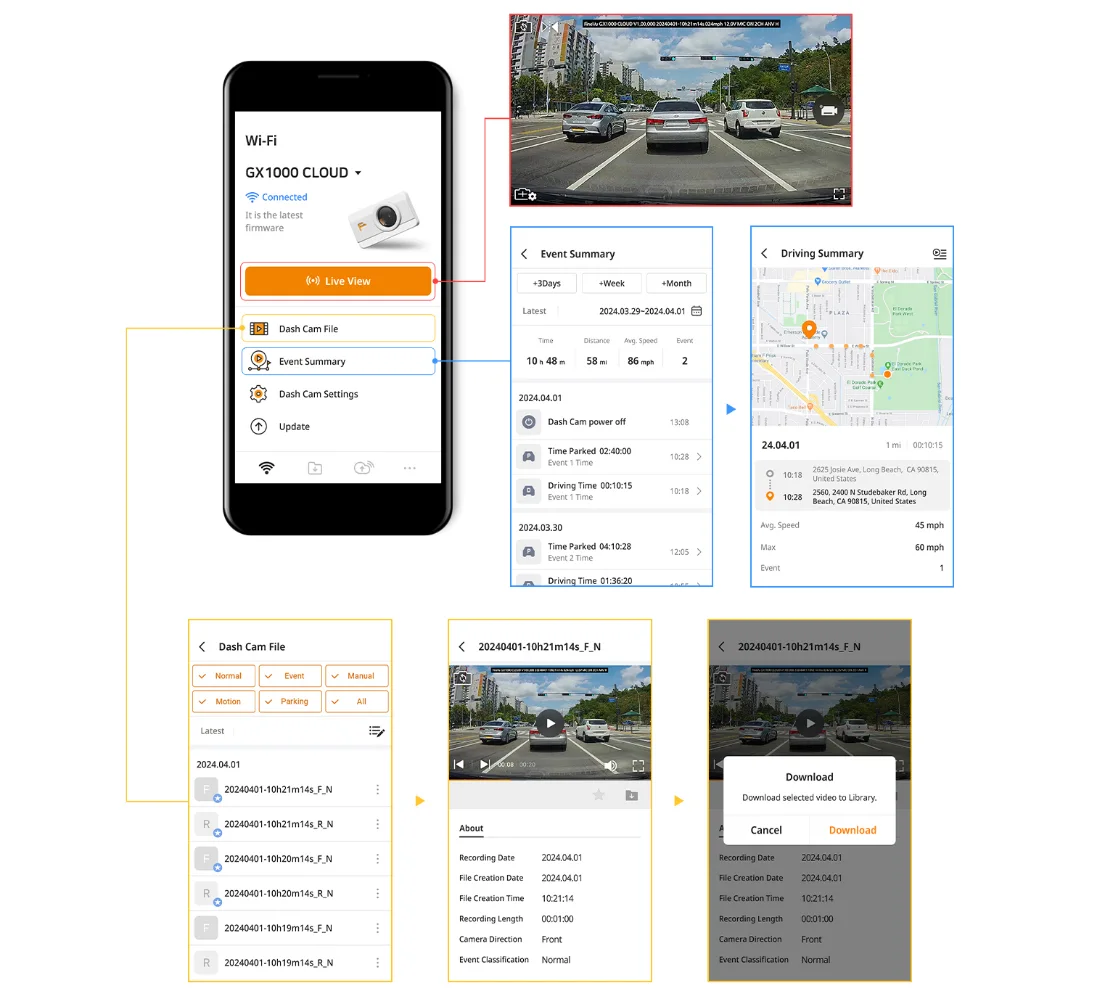


This photo was taken in QHD quality. The license plate was mosaicized to protect personal information.

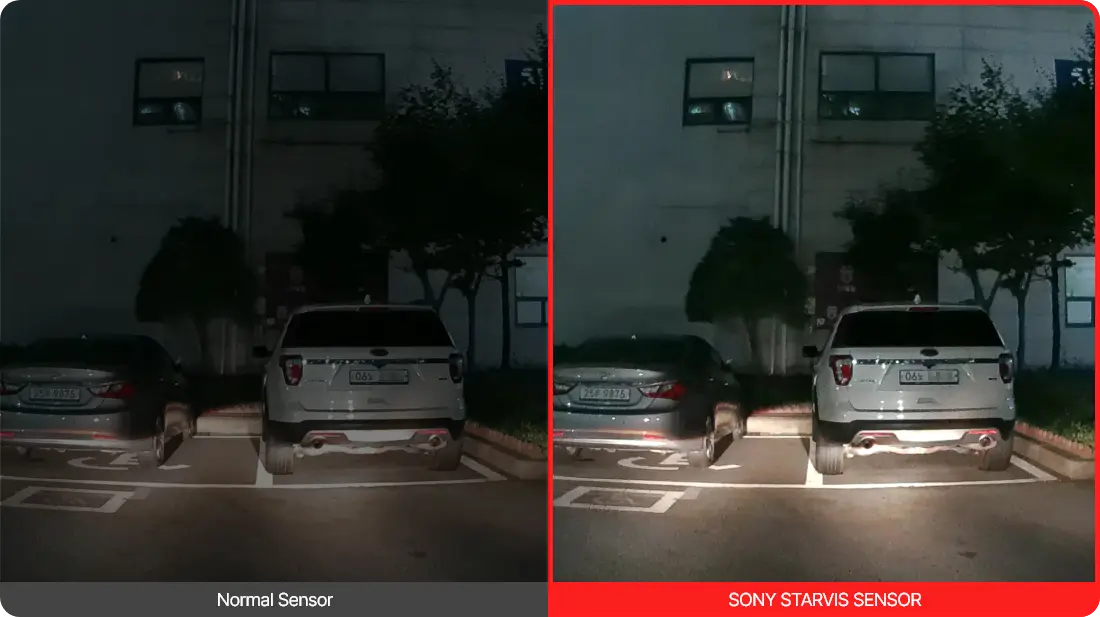

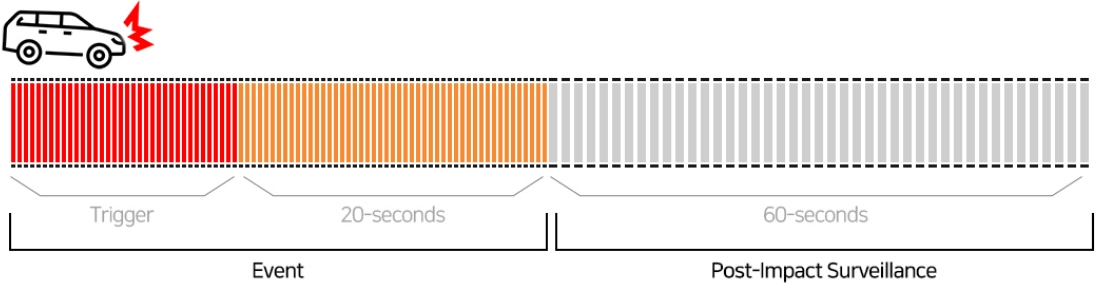

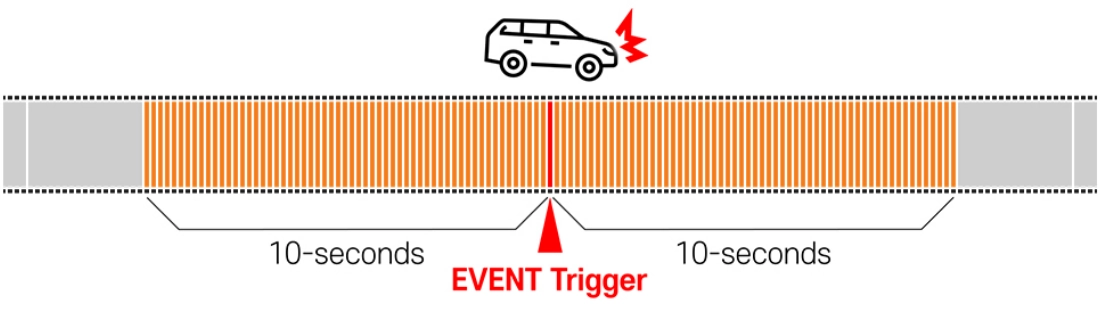
10-seconds prior to the event, and 10-seconds after the event. No detail is left out from the scene.
Secure the right moment with included hardwire cable.
ADAS(Advanced Driver Assistance Systems) helps safe driving with sound alerts.
The system evaluates its surroundings with integrated sensors, and warns driver if necessary.

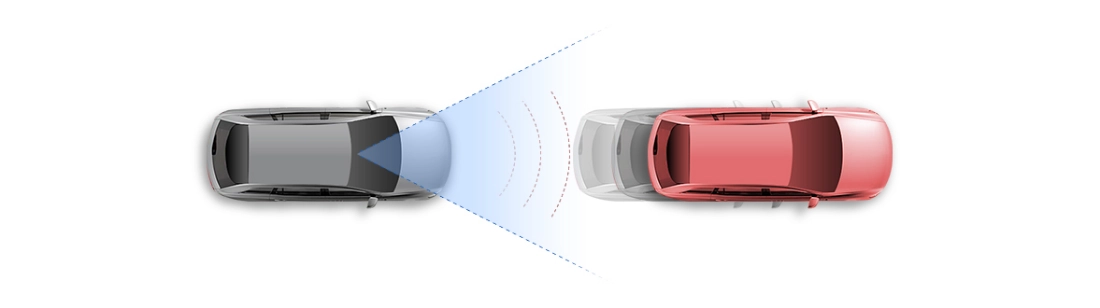

FineVu is incorporated with Battery Protection System. Dashcam powers down when battery voltage falls below preset value. Select your- car-specific power setting on FineVu Wi-Fi app to maximize both dashcam and car battery with a single tap.
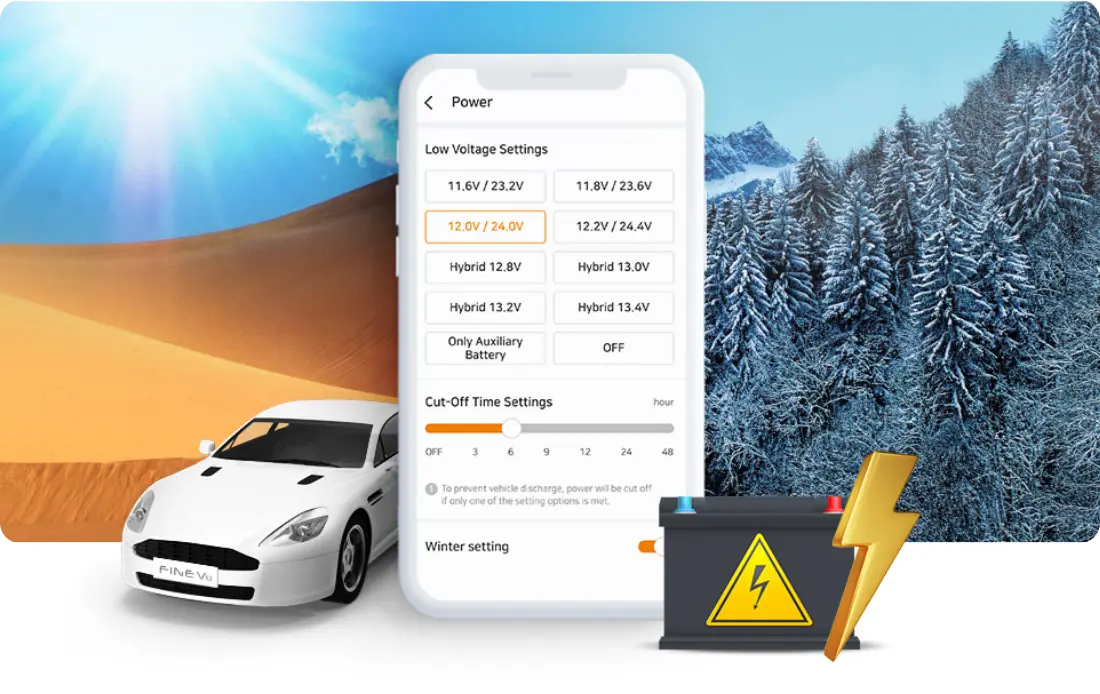
If FineVu starts to overheat while at parking mode, the Al will automatically switch it to Power Saving Parking Mode.
When it cools down and temperature stabilizes, AI will switch it back to motion parking mode.

FineVu safety camera database is always up to date. Download the quarterly updates, and get informed with FineVu’s voice & visual alerts.
Worry no more about accidents and speeding tickets.

It is designed to turn off the power when the memory card is removed.
When you remove the SD Card, the device is turned off as well.




| Model | FineVu GX400 1CH | Remark |
|---|---|---|
| Image Sensor | FineVu GX400 1CH | |
| Resolution | Front : 2560*1440P (Quad HD) | |
| Frames Per Second | Driving : 30fps, 15fps, 6fps (Smart Time Lapse) Parking : 30fps, 15fps, 2fps (Smart Time Lapse) | |
| Viewing Angle | Front : 139° | Diagonal |
| Bitrate | Front : 16~12 Mbps | |
| Recording Mode | Drive / Parking / Smart Time Lapse / 15FPS / Emergency | |
| Display | Non-LCD | |
| Acceleration Sensor | 3-Axis Acceleration Sensor | +2g / -2g |
| GPS | Built-In | |
| Wi-Fi | Built-in(Dongle) | 2.4GHz/5.0GHzBT4.2 |
| Storage Capacity | FineVu Micro SD Card 32~128GB | Class 10 or above, UHS-1 recommended, SDXC compatible |
| Battery | Supercapacitor | |
| Microphone | Built-in | |
| Speaker | Built-in | |
| Security LED | Front : White Rear : Blue | |
| Input Power | 12V ~ 24V DC | |
| Power Consumption | Parking Mode : 2.5W Power Saving Parking Mode : 0.05W | 1CH, GPS Off / Wi-Fi Off |
| High-Temperature Cut-Off | AI Heat Monitoring | During parking mode |
| Low Voltage Cut-Off | Supported | |
| Temperature | Operation : -20℃ ~ 70℃ Storage : -30℃ ~ 80℃ | |
| Size(WxDxH) / Weight | Front : 96.5 x 70.0 x 26.5 mm / 114g | Front : Weight with no cable, cradle |
| Mobile Application | FineVu Wi-Fi App. | Android, IOS |
| PC Viewer | FineVu Player 2.0 | Windows, MAC |
| Warranty | 3-Years | |
| Features | HDR, Auto Night Vision, Image Quality Setting, Emergency Recording, Parking Event Voice Alert, AI Heat Monitoring, ADAS*(FVMA&LDWS), Speed Camera Alert**, High-Temperature Cut-Off A.I Heat Monitoring, Low Voltage Cut-Off, Overwrite On/Off, Format Free 2.0, Memory Storage Allocation, In-App. Live View, Installation Angle Guide, Driving Rest Guide, Time Alarm | ADAS and Speed Camera Alert requires GPS reception |
| Regulatory Compliance | KC (R-R-FDK-FineR052) Model name : FineVu GX400 1CH Date of manufacture : Marked separately Name(Model) : Dashcam(GX400 1CH) Manufacturer : Finedigital Inc. Company name : Finedigital Inc. Manufacturing country : Rep. of Korea | Passed KS C 9990 (EMC test for vehicles, and internal combustion engines) |
| Certification |  | |
| Language Supported | English, Japanese, Russian, Polish, Vietnamese, German, Spanish, French, Hebrew, Thai, Chinese(Mandarin), Malay, Korean |
Latest Version/Date:
Latest Version/Date:
It take great high quality videos, the only thing you have to consider this is hard wire but you can purchase a seperate unit to connect to a DC outlet.
It came with a memory card and set up was easy as well.
I’ve had a couple of dash cams in the past. Some were very difficult to navigate. With numerous buttons and a small unit viewing window they became complicated for this ‘ol man to use. This time I wanted a simple and easy dash cam to operate.
The FineVu GX1000 meets that criteria. It’s fairly new on the market. But found a few YouTube videos that walked you through the set up in car, how to use and review files. The simplicity of setup and operation are genius. It tucks up nicely (w/o any ugly wires) to the windshield. Plus, with the thin cables marks hardwiring a breeze.
The video and audio quality are fantastic. Whether you’re watching on your phone or a 32 inch monitor! There are many different configurations you can use capture video. Many options for notifications and parking mods. As I said, I’m a simple man and have only a notice when I start my car starts up. I’ve deselected most of the dash cams features. Why? My new 2022 vehicle already has all the safety nannies I need.
Lastly, I like to review the videos after taking a leisurely trip through the back country roads.
I highly recommend this unit if you’re looking for a well built, easy to setup and use dash cam.
GWB
So far so good. I hardwired the dashcam to my truck. I also like the feature where I can manually shut the camera off with a slide switch. This prevents the vehicles battery from being drained.
Michael at BlackboxMyCar (Canada) has been extremely helpful with answering any questions. Great customer support👏
I’ve purchased from this company in the past and will continue to do so.