- Warranty Services


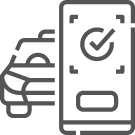
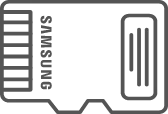
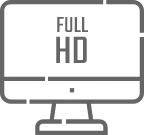

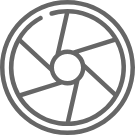
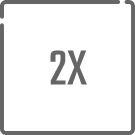
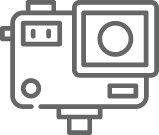
Power Saving Parking Mode for impact recording for more than a month after the vehicle is turned off.
After the vehicle is turned off, recording standby is possible for up to 53 days* based on Parking Mode by using only the required power.
In the event of an impact, it can always record the situation, so you can always feel safe.

FineVu’s machine learning AI went through 3 million and more tests. FineVu AI will filter false impacts and alert genuine collisions. The AI sections your vehicle into 8-impact areas and alerts the impact in 3-different levels. FineVu will pinpoint where the impact occurred, how strong it was, and how many times.

Full HD 1920×1080 resolution gives FineVu GX5000 outstanding video clarity under all circumstances.
FineVu GX5000 records every moment with clear video.


With a SONY STARVIS Sensor, it provides brighter and clearer image resolution at night. Even driving at night is reassuring with a powerful SONY STARVIS Sensor in dark alleys.

HDR is a function displaying objects clearly by automatically combining two videos with different luminance settings.
It is effective at night or in a place with high contrast differences where it is difficult to identify a license plate.
Moreover, it is more useful as it allows you to record videos clearly even where luminance varies rapidly.


High resolution (800×480) of IPS LCD screen is suitable to present clearer and sharper images of Full HD video.
On the wide LCD touch screen, get an instant video playback, change the settings including visual/audio warnings for ADAS Plus.

Smart Time Lapse function saves more than 2 times longer without video loss. In standard recording mode based on 32GB, 276 minutes are recorded. However, you can record 573 minutes without overwriting with the Smart Time Lapse mode, which is more efficient.

The Speed Camera Alert is a built-in function supporting voice guidance with information on 7 types of cameras including speed, red-light, and average speed camera. You can always enjoy safe driving by using the quarterly-updated DB service.


Demonstrate enhanced performance of a dashcam with built-in high-performance dual core CPU.
With improved processing capability, it supports our innovative functions to work more stable and faster.


When the car is stopped at an intersection or in traffic,
FVMA informs the driver that the front vehicle has started to move to prevent a delayed response.
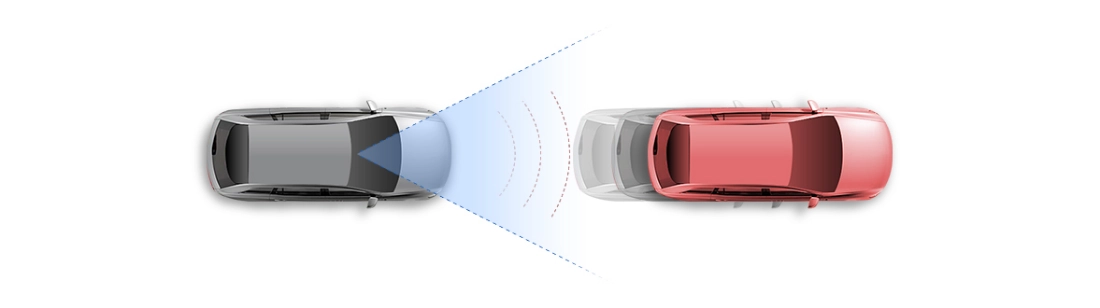







Don’t make you drowsy while driving!
GX5000 guides you with voice to advise you to take a break according to the driving time and notifies you every hour.

Format Free technology eliminates the needs of manual reformatting the micro SD memory card.
Also, it helps to extend memory card lifetime and improving reliability.

If the battery voltage of your car drops below a preset level, FineVu GX5000 automatically detects and cuts off it’s own power to protect the
battery of your car. You can set the auto power-off voltage according to the vehicle type and battery, allowing you to utilize options
optimized for your car.

FineVu GX5000 is designed for efficient heat-discharging. It has high temperature protection function that safely protect the dashcam and
video files stored. When the ambient air temperature exceeds over a certain level, GX5000 is automatically turned off to prevent overheating.

FineVu PC player is an easy-to-use PC software of FineVu dash cam.
You can playback, screenshot, enlarge the images with full resolution and monitor the video records conveniently on your PC.




| Model | FineVu GX33 | Remark |
|---|---|---|
| Image Sensor | Front : SONY STARVIS IMX307 2.1MP (HDR) Rear : CMOS Image Sensor 2MP | |
| Resolution | Front : 1920*1080 (Full HD) Rear : 1920*1080 (Full HD) | |
| Frames Per Second | Driving : 30fps, 15fps, 6fps (Smart Time Lapse) Parking : 30fps, 15fps, 2fps (Smart Time Lapse) | |
| Viewing Angle | Front : 145° Rear : 134° | Diagonal |
| Bitrate | Front : 8 Mbps Rear : 6 Mbps | |
| Recording Mode | Drive / Parking / Smart Time Lapse / 15fps / Emergency | |
| Display | Touch 3.5’’ IPS LCD(800x480) | |
| Acceleration Sensor | 3-Axis Acceleration Sensor | +2g / -2g |
| Cloud | Supported | |
| GPS | External | |
| Wi-Fi | X | |
| Storage Capacity | FineVu Micro SD Card(32GB~128GB) | Class 10 or above, UHS-1 recommended, SDXC compatible |
| Battery | Supercapacitor | |
| MiC | Built-in | |
| Speaker | Built-in | |
| Security LED | Front : White Rear : X | |
| Input Power | 12V ~ 24V DC | |
| Power Consumption | Parking Mode : 4.1W Power Saving Parking Mode : 0.1W | 2CH, GPS Off / Wi-Fi Off |
| High-Temperature Cut-Off | O | |
| Low Voltage Cut-Off | Supported | |
| Temperature | Operation : -10℃ ~ 60℃ Storage : -20℃ ~ 70℃ | |
| Size(WxDxH) / Weight | Front : 98.5 x 64.8 x 31.04 mm / 107.5g Rear : 53.4 x 30.3 x 41.5 mm / 26.5g | |
| Mobile Application | FineVu CLOUD&Wi-Fi App. | Android, IOS |
| PC Viewer | FineVu Player 2.0 | Windows, MAC |
| Warranty | 3-Years | |
| Features | HDR, Auto Night Vision, Emergency Recording, Parking Event Voice Alert, AI Damage Detection 2.0, ADAS*(FVMA&LDWS), Speed Camera Alert**, High-Temperature Cut-Off, Low Voltage Cut-Off, Overwrite On/Off, Format Free 2.0, Memory Storage Allocation, LCD Live View, Installation Angle Guide, Driving Rest Guide, Time Alarm | ADAS and Speed Camera Alert requires GPS reception |
| Regulatory Compliance | KC ( R-R-FDK-FineR030) Model name : FineVu GX5000 Date of manufacture : Marked separately Name(Model) : Dashcam(GX5000) Manufacturer : Finedigital Inc. Company name : Finedigital Inc. Manufacturing country : Rep. of Korea | |
| Certification |  | |
| Language Supported | English, Polish |
Latest Version/Date:
Latest Version/Date:
It take great high quality videos, the only thing you have to consider this is hard wire but you can purchase a seperate unit to connect to a DC outlet.
It came with a memory card and set up was easy as well.
I’ve had a couple of dash cams in the past. Some were very difficult to navigate. With numerous buttons and a small unit viewing window they became complicated for this ‘ol man to use. This time I wanted a simple and easy dash cam to operate.
The FineVu GX1000 meets that criteria. It’s fairly new on the market. But found a few YouTube videos that walked you through the set up in car, how to use and review files. The simplicity of setup and operation are genius. It tucks up nicely (w/o any ugly wires) to the windshield. Plus, with the thin cables marks hardwiring a breeze.
The video and audio quality are fantastic. Whether you’re watching on your phone or a 32 inch monitor! There are many different configurations you can use capture video. Many options for notifications and parking mods. As I said, I’m a simple man and have only a notice when I start my car starts up. I’ve deselected most of the dash cams features. Why? My new 2022 vehicle already has all the safety nannies I need.
Lastly, I like to review the videos after taking a leisurely trip through the back country roads.
I highly recommend this unit if you’re looking for a well built, easy to setup and use dash cam.
GWB
So far so good. I hardwired the dashcam to my truck. I also like the feature where I can manually shut the camera off with a slide switch. This prevents the vehicles battery from being drained.
Michael at BlackboxMyCar (Canada) has been extremely helpful with answering any questions. Great customer support👏
I’ve purchased from this company in the past and will continue to do so.